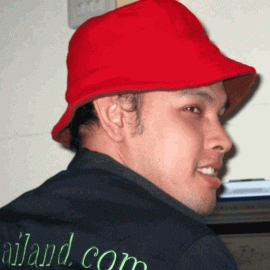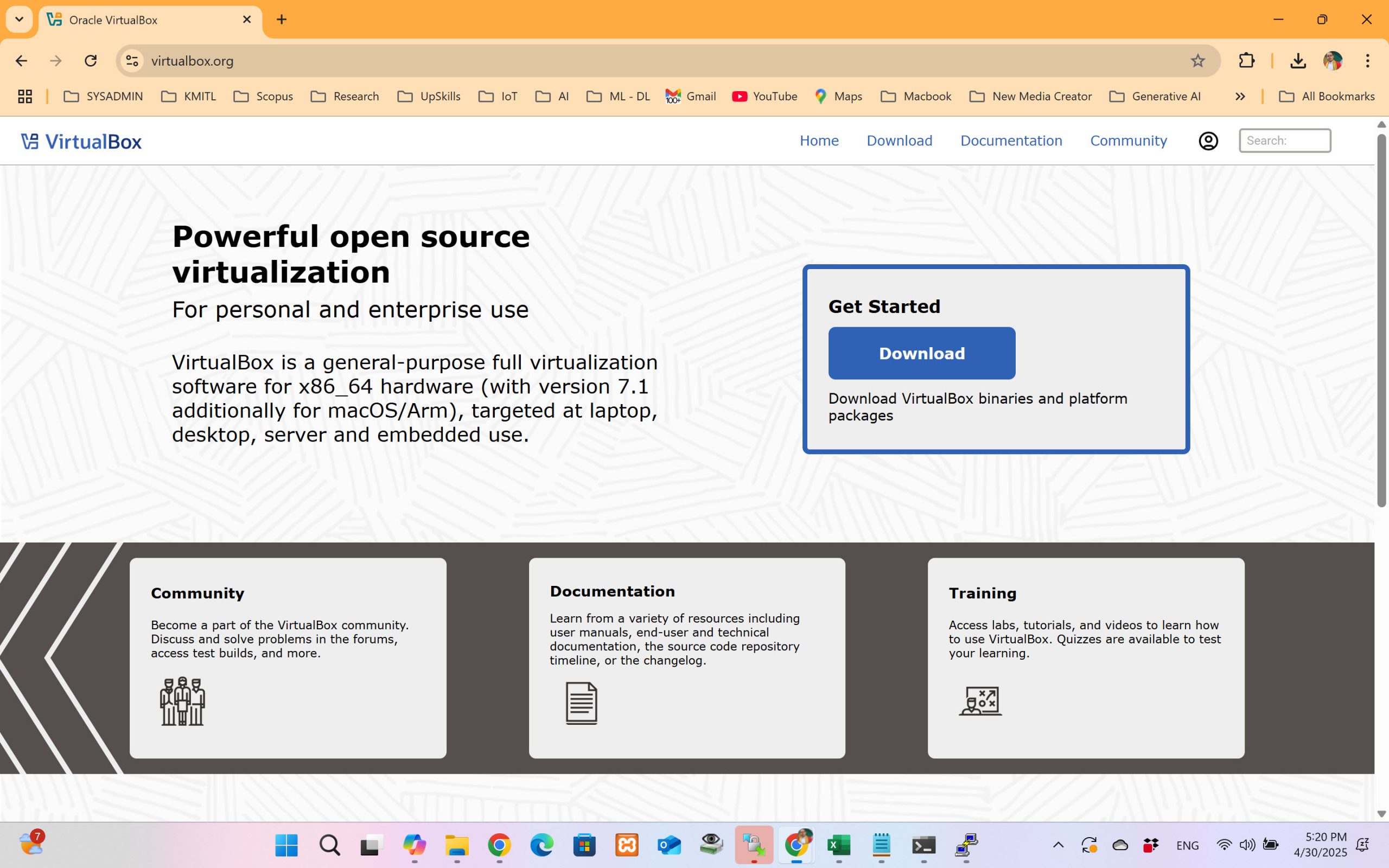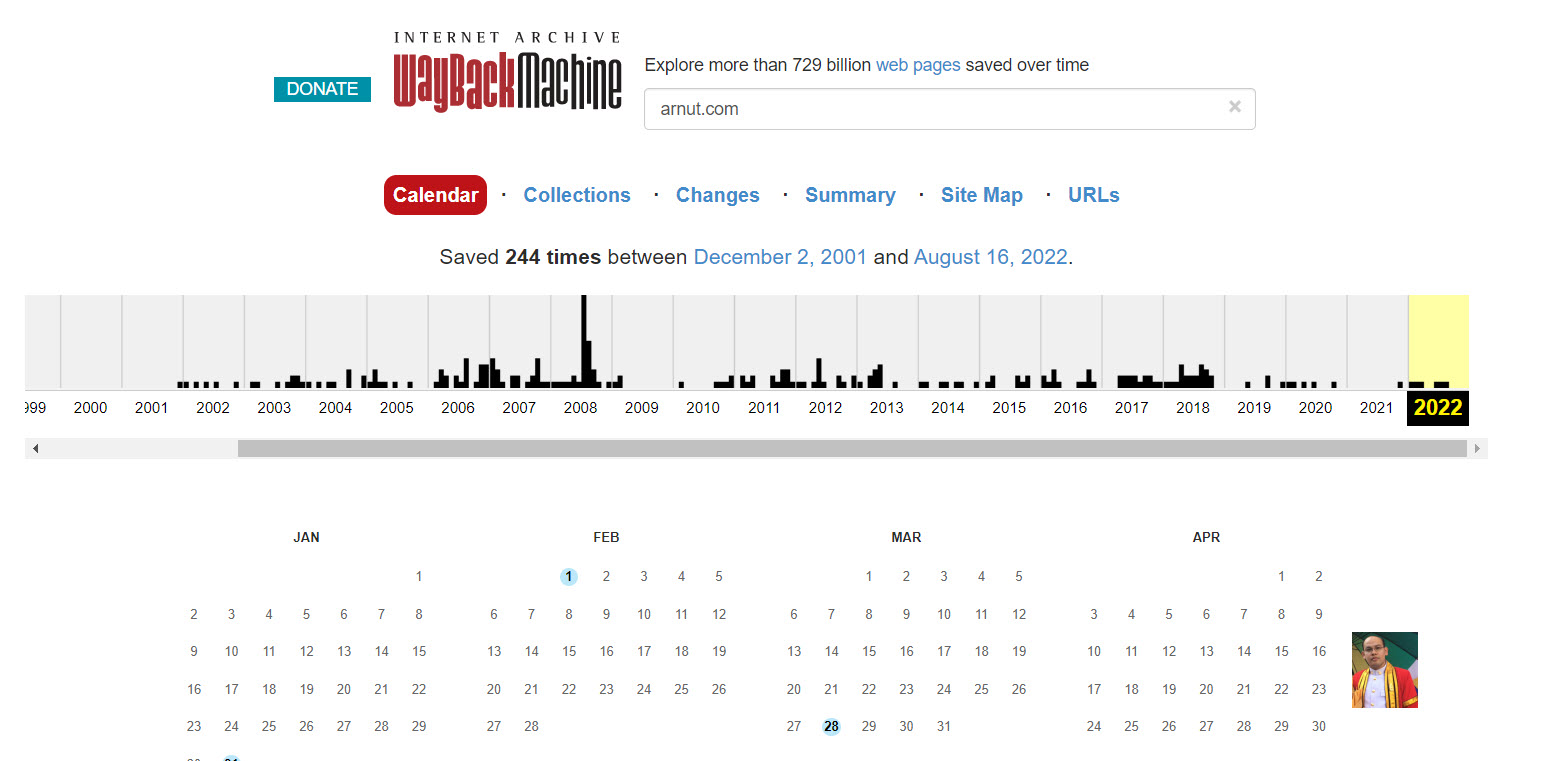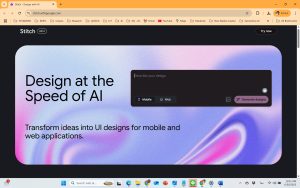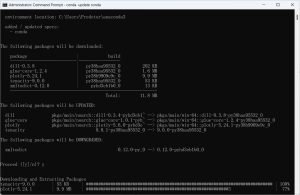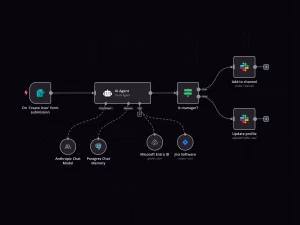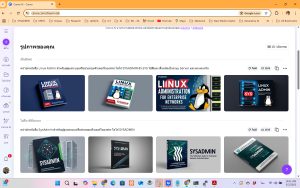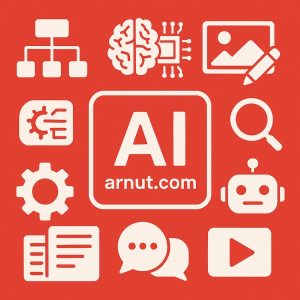การปรับแต่ง IP Address บน CentOS 8 ด้วย nmtui
การปรับแต่ง IP Address บน CentOS 8 ด้วย nmtui
ตรวจสอบแพ็กเกจ NetworkManager rpm -qa | grep NetworkManagerการตรวจสอบอินเตอร์เฟสifconfig -a ip aการแก้ไขอินเตอร์เฟสnmtui-edit eth1
การเปิดปิดอินเตอร์เฟส
ifdown eth1
ifup eth1
ifconfig eth1
การปรับแต่ง IP Address บน CentOS 8 ด้วย nmtui
nmcli connection show nmcli
nmcli con mod eth1 ipv4.method manual
nmcli con mod eth1 ipv4.address 192.168.10.100/24 nmcli con mod eth1 ipv4.gateway 192.168.10.1nmcli con mod eth1 ipv4.dns "1.1.1.1 192.168.10.1"
nmcli con mod eth1 autoconnect yes
nmcli con down eth1
nmcli con up eth1
ifconfig eth1
nmcli device show eth1การปรับแต่งโดยเข้าห้องปรับแต่งค่าทางเครือข่ายห้อง '/etc/sysconfig/network-scripts'cd /etc/sysconfig/network-scripts/ ls -lahifconfig eth1
mv ifcfg-eth1 ~/ifcfg-eth1.backup
vim ifcfg-eth1TYPE="Ethernet"
BOOTPROTO="none"
NAME="eth1"
IPADDR="192.168.10.100"
NETMASK="255.255.255.0"
GATEWY=192.168.10.1
DNS1=1.1.1.1
DNS2=192.168.10.1
DEVICE="eth1"
ONBOOT="yes"
ifdown eth1
ifup eth1