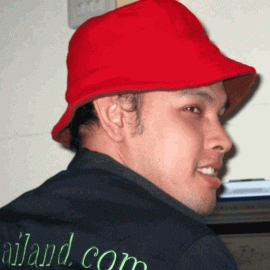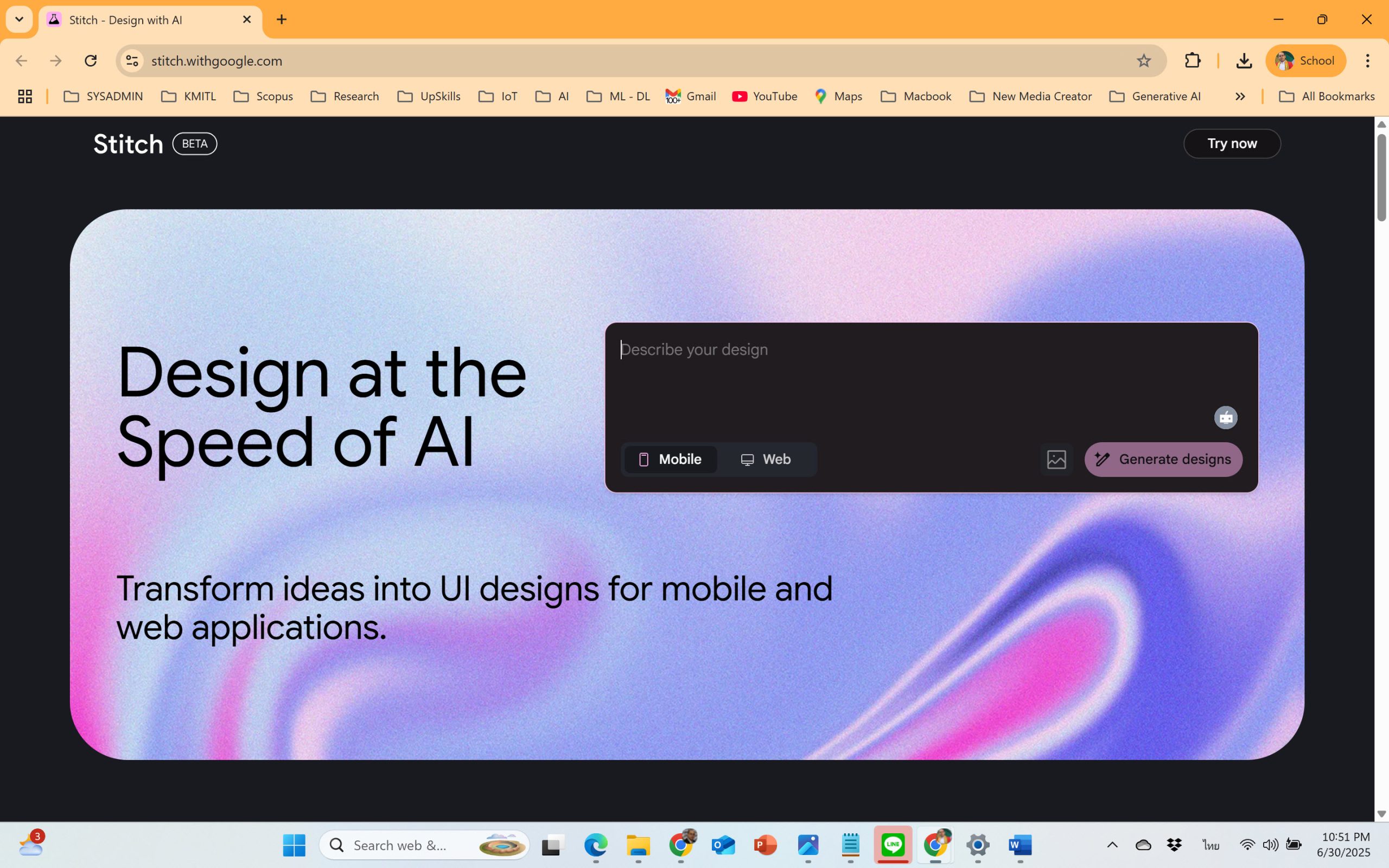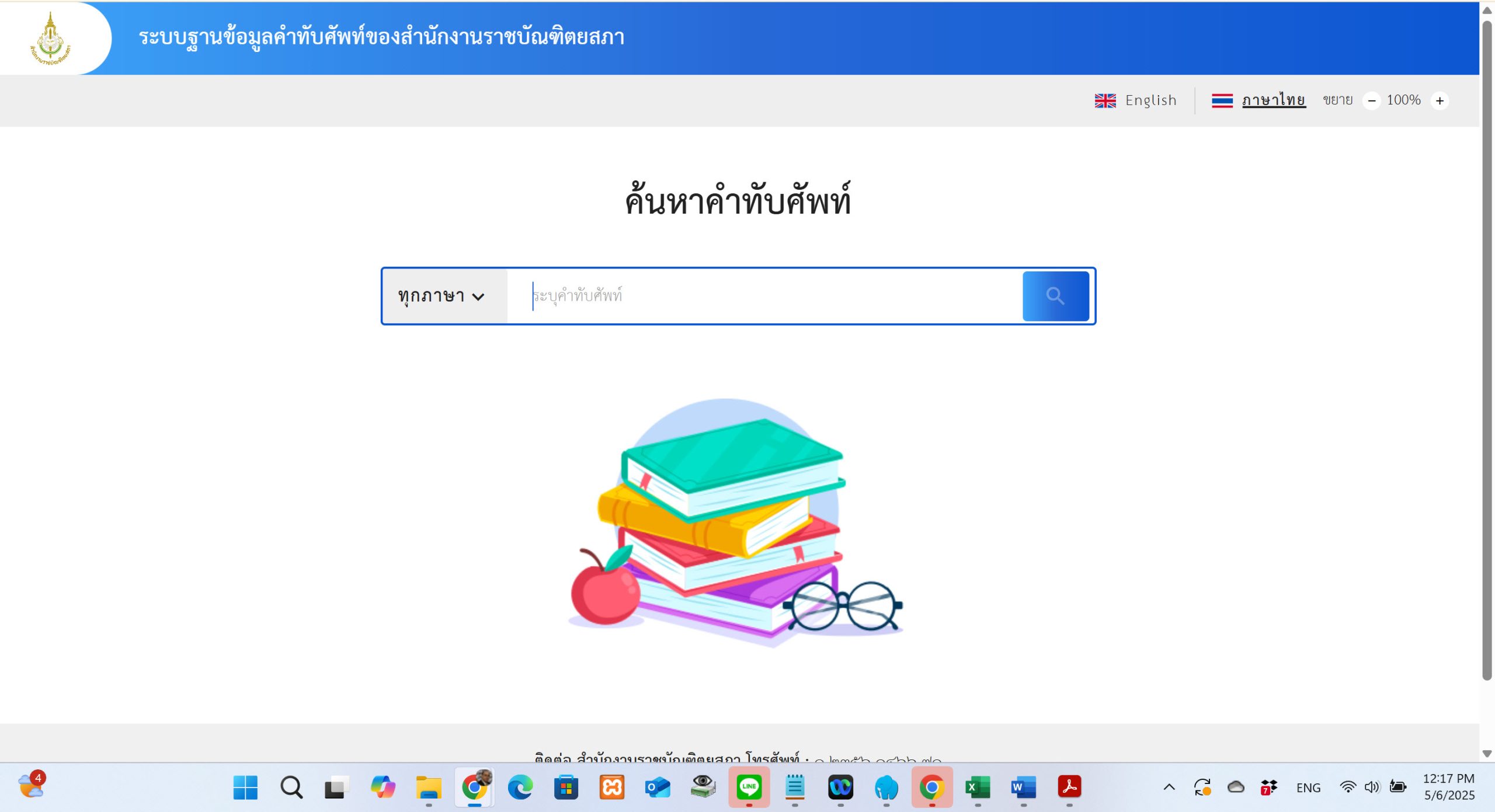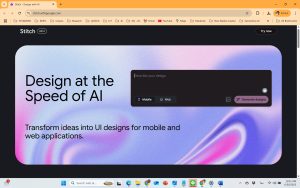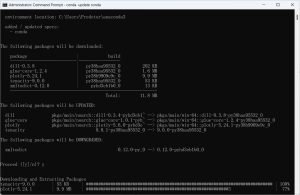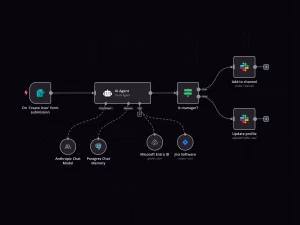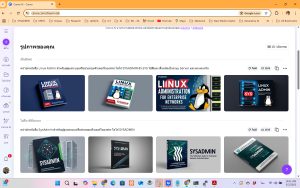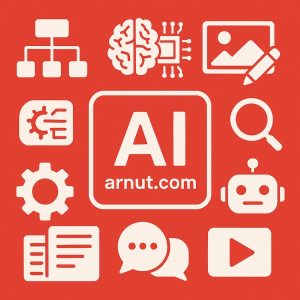เครื่องมือสำหรับสร้างห้องเรียนแบบเสมือนจริงออนไลน์ (Interactive Virtual Classroom)
![]() เครื่องมือสำหรับสร้างห้องเรียนแบบเสมือนจริงออนไลน์ (Interactive Virtual Classroom)
เครื่องมือสำหรับสร้างห้องเรียนแบบเสมือนจริงออนไลน์ (Interactive Virtual Classroom)
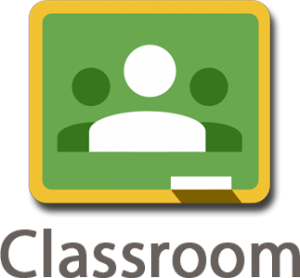
1. Google Classroom (https://classroom.google.com)
Google Classroom is a free web service, developed by Google for schools, that aims to simplify creating, distributing, and grading assignments in a paperless way. The primary purpose of Google Classroom is to streamline the process of sharing files between teachers and students.
![]()
2. Moodle Cloud (https://moodlecloud.com)ฟรี, นิยมสำหรับสถาบันการศึกษา สามารถติดตั้งใช้งานได้ที่องค์กรได้
Moodle is a learning platform designed to provide educators, administrators and learners with a robust, secure and integrated system to create personalised learning environments. As an open-source platform, Moodle can easily integrate with and complement your existing education and workplace software solutions.

3. Edmodo (https://www.edmodo.com) ฟรี
Edmodo brings everyone in the education community together to help learners succeed. We create technology, content and platforms that connect teachers, students and parents to each other and help all learners discover their passions and improve their skills.

4 Nearpod (https://nearpod.com)
Nearpod is a student engagement platform that can be used to amazing effect in the classroom. The concept is simple. A teacher can create presentations that can contain Quiz’s, Polls, Videos, Images, Drawing-Boards, Web Content and so on. They can also access over 7K k-12 standards-aligned lessons. The children can access a teacher’s presentation through a code. The teacher can move the class through the presentation and let them interact with the media as they go. They can also opt for student-paced, where the student controls the flow of the lesson.
![]() เครื่องมือสำหรับทำ LIVE Streaming
เครื่องมือสำหรับทำ LIVE Streaming
– Facebook LIVE
– YouTube LIVE
– OBS Studio
– OBS Studio + Facebook Live
– OBS Studio + YouTube Live
![]() ทูลสำหรับอัดไฟล์คลิปประกอบการสอน (Screen Recorder)
ทูลสำหรับอัดไฟล์คลิปประกอบการสอน (Screen Recorder)
– PowerPoint (Screen Recording)
– Bandicam
– Snagit
– Screencast-O-Matic
– Echo 360 ALP
– Camtasia
> Cloud Storage
– Google Drive
– Microsoft OneDrive
– iCloud
– Dropbox
– Box (https://www.box.com)
Secure, flexible cloud storage
> Skill for System Administrator, IT Administrator
ทูลสำหรับท่านที่ต้องการติดตั้งระบบ Online Learning, Online Service ฟรีไว้ที่หน่วยงาน
> Cloud Storage
– OwnCloud (https://owncloud.org) สามารถติดตั้งใช้งานได้ที่หน่วยงาน แนะนำให้ติดตั้งบนระบบ Linux Server เช่น CentOS, Debian, Ubuntu Server
ownCloud is a suite of client–server software for creating and using file hosting services. ownCloud functionally has similarities to the widely used Dropbox. The primary functional difference between ownCloud and Dropbox is that ownCloud does not offer data centre capacity to host stored files. The Server Edition of ownCloud is free and open-source, thereby allowing anyone to install and operate it without charge on their own private server.
> Remote Desktop
– TeamViewer
– Anydesk
– PuTTY
> FTP Service
– WinSCP
– FileZilla