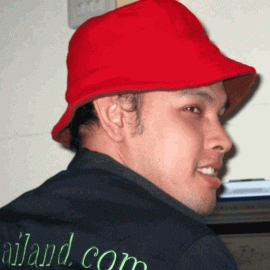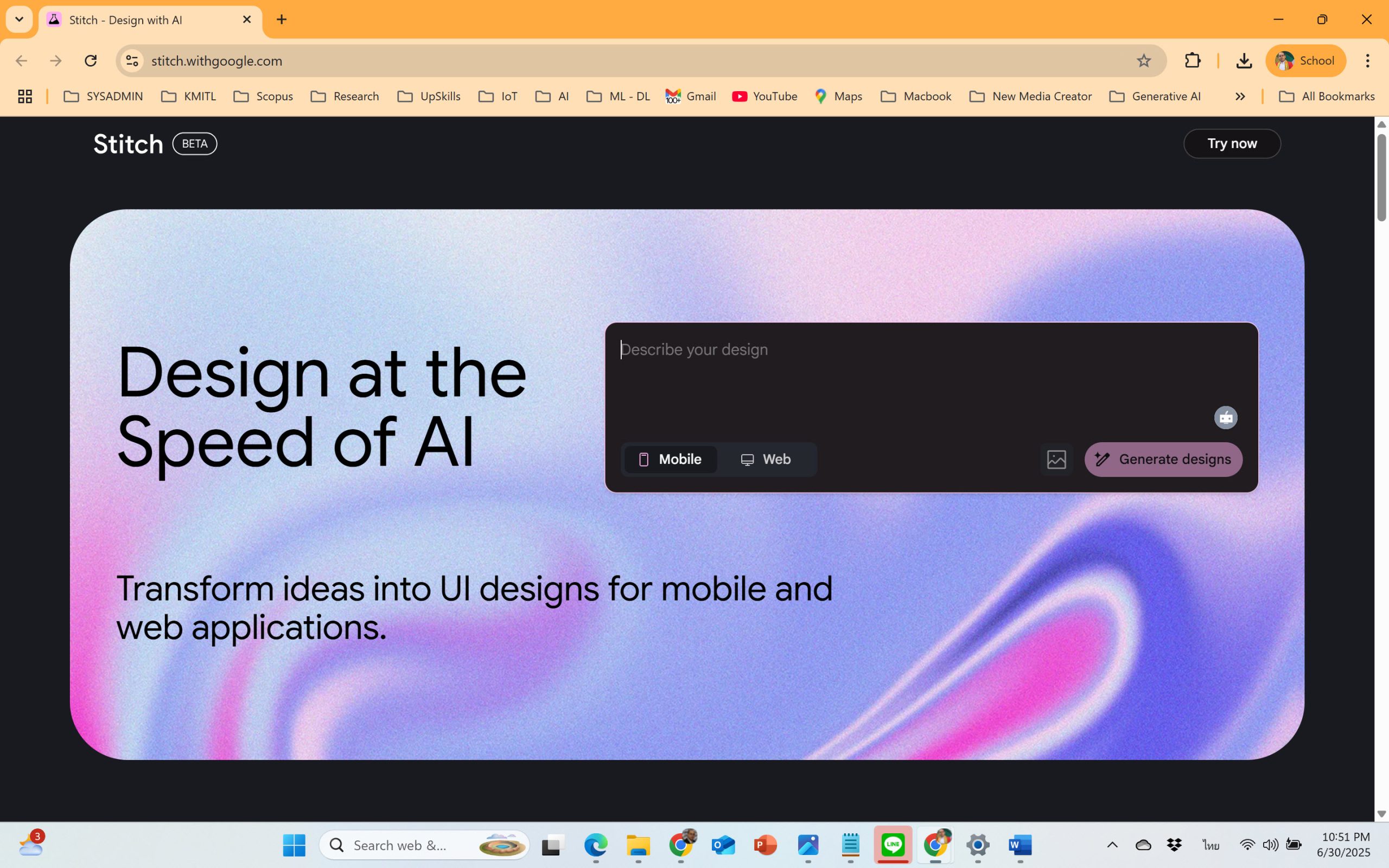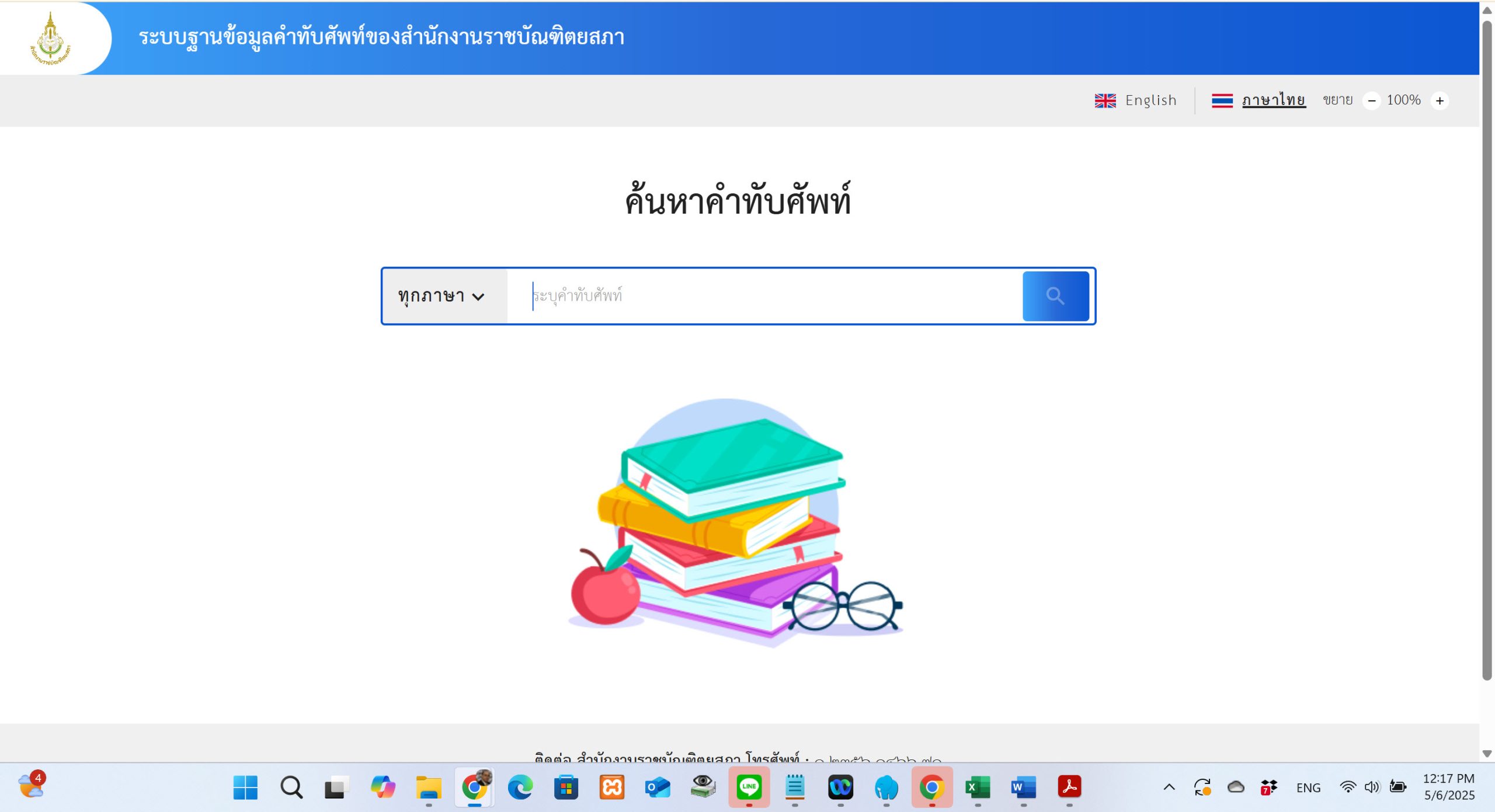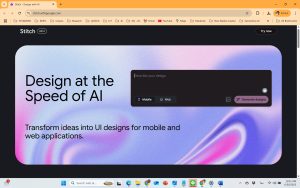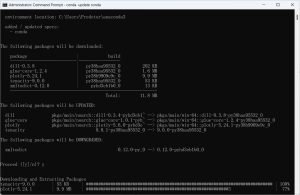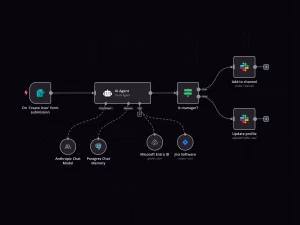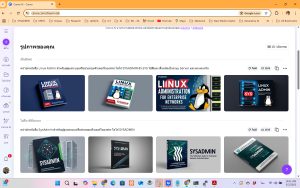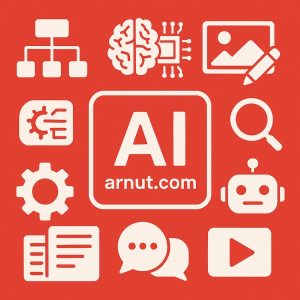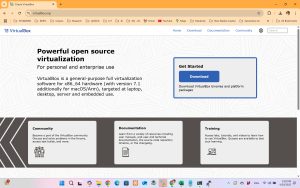เครื่องมือสำหรับประชุมออนไลน์ Video Conferencing (สามารถนำมาประยุกต์สอนออนไลน์ได้)
รวมสารพัดเครื่องมือสำหรับทำงานที่บ้าน (Work From Home Tools)
รวบรวมและแนะนำโดย ผู้ช่วยศาสตราจารย์ ดร.อาณัติ รัตนถิรกุล คณะบริหารธุรกิจและเทคโนโลยีสารสนเทศ มทร.สุวรรณภูมิ
เครื่องมือสำหรับการประชุมออนไลน์และสอนออนไลน์เหมาะสำหรับผู้ใช้งานที่เป็นผู้สอน (ครู อาจารย์ วิทยากร โค้ชชิ่ง) ผู้จัดการ นักไอที หรือผู้ที่สนใจที่ต้องการใช้เทคโนโลยีมาช่วยในการทำงาน บทความนี้แนะนำทูลในการประชุมออนไลน์ ทั้งนี้ผู้ใช้สามารถนำมาประยุกต์ใช้ในการสอนออนไลน์ได้เช่นกัน เพียงแต่ต้องประยุกต์ใช้งานเล็กน้อย ผู้เขียนได้ทำการรวบรวมข้อมูลจากหลายแหล่ง ทั้งนี้รายละเอียดและความสามารถเพิ่มเติมอาจมีการปรับเปลี่ยนในภายหลังตามบริการของผู้สร้าง โดยท่านสามารถอ่านรายละเอียดได้จากเว็บลิงค์ที่แนะนำไว้ ตัวอย่างเครื่องมือที่นำมาแนะนำเป็นเพียงทูลบางส่วนที่ได้รับความนิยมกันอย่างกว้างขวางในท้องตลาด ส่วนใหญ่จะเปิดบริการแบบออนไลน์ (Online Services) ซึ่งมีให้ใช้งานทั้งบริการฟรี บริการเชิงการค้า โดยแนวทางการเข้าใช้บริการสามารถแยกได้สองแนวทาง คือ
1. เครื่อง PC/Notebook: เข้าใช้งานผ่านทางโปรแกรมเว็บเบราเซอร์ (ผู้ใช้งานต้องติดตั้ง Extension) ในโปรแกรมเบราเซอร์ก่อน หรือติดตั้งโปรแกรมขนาดเล็กเพื่อเข้าใช้งานระบบผ่านทางเครือข่ายอินเทอร์เน็ต
2. เครื่อง SmartPhone/Tablets/iPad/iPhone: ต้องติดตั้งแอปพลิเคชั่นเพื่อเข้าใช้งานระบบ Google Play Store, Apps Store หรือ Microsoft Store
![]() ทูลสำหรับประชุมออนไลน์ Video Conferencing (สามารถนำมาประยุกต์สอนออนไลน์ได้)
ทูลสำหรับประชุมออนไลน์ Video Conferencing (สามารถนำมาประยุกต์สอนออนไลน์ได้)

1. Zoom Meeting (https://zoom.us) ฟรี, เป็นระบบประชุมออนไลน์ที่ใช้งานง่าย ได้รับความนิยมสูงมีผู้ใช้งานกว่า 100 ล้านคน ใน 180 ประเทศ
– รองรับจำนวนผู้เข้าร่วมประชุมได้ 100 คน แสดงผู้ใช้ 49 คนต่อหน้าจอ (ขยายได้ถึง 1,000 คน)
– สามารถบันทึกการสอนได้ยาวครั้งละ 40 นาที สำหรับเวอร์ชั่นฟรี
– สามารถใช้งานร่วมกับ Google Drive, Microsoft OneDrive, Box และ Dropbox
– สามารถแชร์หน้าจอ (Screen Sharing)
– นัดหมายการประชุมหรือเริ่มประชุมผ่านทาง Gmail, Outlook, iCal ได้
– มีออปชั่น Video Webinar แบบ Host online event ผู้เข้าร่วมได้ถึง 10,000 คน สำหรับถ่ายทอดสดผ่าน Facebook LIVE, YouTube LIVE
Zoom Video Communications is an American remote conferencing services company headquartered in San Jose, California. It provides a remote conferencing service that combines video conferencing, online meetings, chat, and mobile collaboration.
Zoom was founded in 2011 by Eric Yuan, a lead engineer from Cisco Systems and its collaboration business unit WebEx. The service started in January 2013, and by May 2013 it claimed one million participants. During the first year of its release, Zoom established partnerships with B2B collaboration software providers, such as Redbooth (then Teambox), and also created a program named “Works with Zoom”, which established partnerships with multiple hardware and software vendors such as Logitech, Vaddio, and InFocus.


2. Microsoft Teams (https://teams.microsoft.com) ฟรี
– รองรับจำนวนผู้เข้าร่วมประชุมได้ 300 คน และแบบกลุ่มไม่เกิน 10 คน แสดงผลสูงสุดได้ 4 หน้าจอ
– มีพื้นที่เก็บไฟล์ต่อคน 2 GB และแบบกลุ่ม 10 GB
– สามารถใช้งานร่วมกับ Office 365 เช่น Word, Excel, PowerPoint, OneNote
– สามารถใช้ร่วมกับ OneDrive
– สามารถแชร์หน้าจอ (Screen Sharing)
Microsoft Teams is a unified communication and collaboration platform that combines persistent workplace chat, video meetings, file storage (including collaboration on files), and application integration. The service integrates with the company’s Office 365 subscription office productivity suite and features extensions that can integrate with non-Microsoft products. Microsoft Teams is a competitor to services such as Slack and is the evolution and upgrade path from Microsoft Skype for Business.


3. Google Hangouts Meet (https://gsuite.google.com/products/meet/) ฟรี
– รองรับจำนวนผู้เข้าร่วมประชุมได้ 250 คนต่อการประชุม และ 25 วีดีโอต่อคน
– อยู่ในชุด G Suite office
– สามารถใช้งานร่วมกับ Google Drive, Google Docs, Google Sheets
– สามารถแชร์หน้าจอ (Screen Sharing)
– ทำสตรีมมิ่งถ่ายทอดสด Events รองรับคนดูได้ 100,000 คน
Google Hangouts Meet is a video communication service developed by Google. It is one of two apps that constitute the new version of Google Hangouts, the other being Google Hangouts Chat. Google will begin to retire the classic version of Hangouts in October 2019.


4. Loom (https://www.loom.com) ฟรี สำหรับสถาบันการศึกษาช่วง Covid-19 ระบาด
Loom is a platform that allows you to make quick videos using a lightning-fast video recorder capable of capturing your screen, webcam, and microphone, Loom is the most effective way to get your message across, no matter where you work.


5. Cisco WebEx Meeting (https://www.webex.com) ฟรี, ต้นแบบทูลสำหรับประชุมออนไลน์
– รองรับจำนวนผู้เข้าร่วมประชุมได้ 100 คน แบบ HD
– เวอร์ชั่นฟรีมีพื้นที่ให้ใช้งาน 1 GB
– สามารถแชร์หน้าจอ (Screen Sharing)
Cisco Webex is an American company which develops and sells web conferencing and videoconferencing applications.[1] It has its headquarters in Milpitas, California.
Its known software products are Webex Meetings, Webex Teams, Training Center, Event Center, Support Center, Sales Center, MeetMeNow, PCNow, Webex AIM Pro Business Edition, Webex WebOffice, and WebEx Connect. All Webex products are part of the Cisco Systems collaboration portfolio.


6. Zoho Meeting (https://www.zoho.com) ฟรี
– สามารถเข้าระบบด้วยแอคเคาน์ Gmail, Facebook
Zoho Meeting is completely browser based web conferencing solution that lets you host free online meetings and webinars, for team meeting, sales presentation.

![]()
7. FreeConference (https://www.freeconference.com) ฟรี,
– รองรับจำนวนผู้เข้าร่วมประชุมได้ 5 คน
– สามารถแชร์หน้าจอ (Screen Sharing)
FreeConference is a conference calling service and provider that offers a complete set of free audio and web conferencing features for setting up conferences with groups of any size, anywhere, any time. FreeConference serves a range of businesses, individuals, communities and organizations around the world such as start ups, small and medium businesses, NFP organizations, churches, consultants, and life coaches, that rely on VoIP for their calls.


8. BigBlueButton (https://bigbluebutton.org)
– สามารถติดตั้งเป็นโมดุลย่อยภายใต้ Moodle LMS
BigBlueButton is a web conferencing system designed for online learning.
BigBlueButton is an open source web conferencing solution for online learning that provides real-time sharing of audio, video, slides, whiteboard, chat and screen. It also allows participants to join the conferences with their webcams and invite guest speakers.


9. Jitsi Meet (https://jitsi.org)
Jitsi is a set of open-source projects that allows you to easily build and deploy secure videoconferencing solutions. At the heart of Jitsi are Jitsi Videobridge and Jitsi Meet, which let you have conferences on the internet, while other projects in the community enable other features such as audio, dial-in, recording, and simulcasting. Multi-platform open-source video conferencing


10. BlueJeans (https://www.bluejeans.com)
– รองรับจำนวนผู้เข้าร่วมประชุมได้ 75 คนต่อการประชุม
BlueJeans Network is a company that provides an interoperable cloud-based video conferencing service that connects participants across a wide range of devices and conferencing platforms.
BlueJeans is the meetings platform for the modern workplace. We bring audio, web and video conferencing together with the tools people use every day.


11. Join.me (https://www.join.me)
Collaborate instantly with free screen sharing, unlimited audio, and ridiculously simple video conferencing. For free.


12. GoToMeeting (https://www.gotomeeting.com)
– รองรับจำนวนผู้เข้าร่วมประชุมได้ 150 คนต่อการประชุม (และรูปแบบบริษัทได้ 250 – 3,000 คน)
GoToMeeting is a simple and very straightforward web conferencing system loaded with international features, making it an ideal option for business with multiple international locations and professionals with contracts and dealings with international clients and colleagues. The software sports a user-friendly interface and starting a meeting can be done in mere moments. The same flexibility and simpleness applies for its pricing scheme, and the numerous integrations it can offer (Podio, Slack, Accord LMS, Zapier, Microsoft Office 365, and many more applications).


13. Lifesize (https://www.lifesize.com)
– รองรับจำนวนผู้เข้าร่วมประชุมได้ 300 คนต่อการประชุม
– ใช้ร่วมกับชุด Microsoft Office
– บันทึกการประชุมได้ครั้งละ 1 ชั่วโมง
– ทำสตรีมมิ่งถ่ายทอดสด Events รองรับคนดูได้ 1,000 คน
Lifesize is a suite of stellar, end-to-end, and award-winning video conferencing and meeting room solutions. Since its inception in 2003, it has now become one of the go-to cloud-hosted communication solutions by thousands of organizations in over 100 countries. Touted as the world’s first 4k video conferencing solution and service architecture, it allows you to create virtual meeting rooms and integrated directories. This way, you can enjoy seamless and uninterrupted communication, better collaboration, and increased productivity.

![]()
14. ClickMeeting (https://clickmeeting.com)
Webinar software for product demos, training sessions, online courses, business meetings and video conferencing
ClickMeeting begins at $25 per month (when billed annually for its MyWebinars tier), and focuses most of its product development on webinars, though it can serve as a general video conferencing solution. The webinar focus actually lends some additional quality to the video conferencing by boosting your audio-visual experience and incorporating a lot of meeting controls for the host. Still, it’s slightly pricier than Cisco WebEx Meetings, our other Editors’ Choice, even though that solution provides a whole business Voice-over-IP (VoIP) calling suite while ClickMeeting focuses mostly on webinars. Still, for smalll business operators seeking solely a video conferencing solution, ClickMeeting excels enough to earn an Editors’ Choice designation of its own.


15. RingCentral Meetings (https://www.ringcentral.com)
RingCentral Meetings is a low-cost, high-value video conferencing solution that very nearly hits a home run but has problems in a few critical areas. Still, it’s hard to argue with a free plan that offers so much value. RingCentral Meetings is an HD video conferencing and screen sharing solution. You can host unlimited video conference calls and share content while meeting and collaborating with anyone, any time, on any device. RingCentral Meetings helps boost your business efficiency and customer engagement without costly and time-consuming travel.


16. Roundee (https://www.roundee.io)
Roundee.io is an all-in-one solution for convenient video meetings and collaboration with anyone, anytime and anywhere. Roundee.io offers a wide range of feasible tools and features such as browser-based meetings, easy invitation, and built-in recording. The software allows instant meetings without any interruptions. The company caters to both small and large enterprises, especially those with clients at multiple places to facilitate quick meetings and communication.


17. Slack Video Calls (https://slack.com/intl/en-th/video-conferencing)
– สามารถคุยพร้อมกันในกุล่มได้ 15 คน
– เชื่อมต่อกับแอปพลิเคชั่นอื่นๆ กว่า 2,000 แอป
– ให้พื้นที่ในการเก็บไฟล์ 5 GB
Slack users can take advantage of the call feature by simply using the command /call or clicking the phone icon at the top of the conversation with another Slack user. This is an easy way to make calls right from Slack if you need to ask a teammate a quick question. You can also Slack with up to 15 people if you start a call from a channel, enabling the rest of the channel’s members to join. This tool is good for teams looking for a supplementary video calling solution for small teams.


18. Flock (https://flock.com)
Flock is our virtual office – a central hub where everyone can work together, drive through action and, ultimately, succeed as a team.


19. Facebook Live (https://live.fb.com)
– สามารถถ่ายรายการสอดได้นาน 4 ชั่วโมง
– สามารถกำหนดผู้ชมได้
Facebook Live is a great fit for businesses, influencers, or individuals who are looking to broadcast demos, videos, or showcase their company culture while streaming live. Your followers on Facebook can comment and chat live, you can select a custom audience for the video, and you can schedule videos ahead of time to gain excitement.


20. YouTube Live (https://www.youtube.com/live_dashboard_splash)
– สามารถกำหนเคำถามสดจากผู้ชมได้
– สามารถกำหนดการเข้าถึงของผู้ชมได้ (ผู้ชมสามารถเข้าถึงผ่านทางลิงค์ url ที่ได้รับเท่านั้น)
– สามารถเพิ่มเติมคำบรรยาย (Caption) ได้
– สามารถแท็กตำแหน่ง
YouTube Live, like Facebook Live, is a platform for demonstrating a product with live Q&A, hosting an educational session to teach your audience while screen sharing or using a whiteboard, or hosting a live conversation with members of your team.

ที่มาข้อมูล
– https://www.owllabs.com/blog/video-conferencing-tools
– https://communications-software.financesonline.com/c/video-conferencing-software
– https://www.techradar.com/best/best-video-conferencing-software
– https://sea.pcmag.com/videoconferencing/4839/the-best-video-conferencing-software-for-2020
– https://www.owllabs.com/blog/video-conferencing-tools
###########################################################
รวมสารพัดเครื่องมือสำหรับทำงานที่บ้าน (Work From Home Tools)
เรื่อง : ทูลสำหรับประชุมออนไลน์ Video Conferencing (สามารถนำมาประยุกต์สอนออนไลน์ได้)
รวบรวมและแนะนำโดย ผู้ช่วยศาสตราจารย์ ดร.อาณัติ รัตนถิรกุล
คณะบริหารธุรกิจและเทคโนโลยีสารสนเทศ มทร.สุวรรณภูมิ